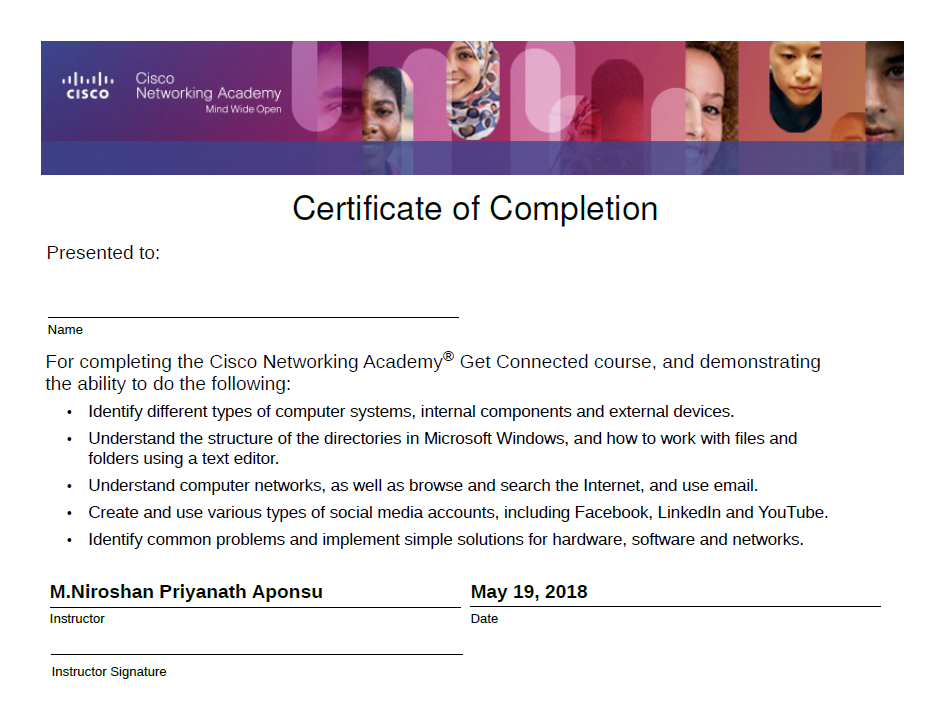Overview
Today we can see the many opportunities to climb the carrier ladder within the computer hardware trade. Information technology is changing constantly. New methods, new material, new machines, new norms and standards, increase demand of quality makes it into an occupation in constant development. With the ever increasing use of computers the need for competent computer hardware technician is increasing day by day. This demand shows the magnitude of employment opportunities available for the computer hardware technician. This course will be your foundation of your ICT CareerÂ
Â
Objectives of this course
·                    To provide computer hardware technicians with ,
o        versatile knowledge in the field of ICT
o        capability of configuring computer systems
o        identifying customer requirements through giving a lifelong service to a customer
o        basic networking knowledge to work in the field
Â
·                    To provide highly qualified with NVQ level 4 computer hardware technicians Â
Â
Suitable for
·                    School leavers
·                    Anyone who is willing to explore the field of ICT with a proper foundation.
Â
Our Computer Hardware CoursesÂ
Â
o  National Certificate in Computer Hardware Technician  (NVQ Level 4)
§ Course Duration (Academic) : 6 months
§ Lectures : Monday – Friday 9:00am – 4:00pm
§ Duration for On the Job Training: 6 months
§ Course Schedule & Curriculum : Click here Â
Â
o  Computer Hardware Technician (Part Time) (NVQ Level 3)
§ Course Duration (Academic) : 6 months
§ Lectures : Badge 01 – Saturday 9:00am- 4:00pm
                   Badge 02 – Sunday  9:00am- 4:00pm    Â
§ Course Schedule & Curriculum : Click here Â
Â
Students will be registered to CISCO Networking Academy & the following Internationally Recognized Certificates will be Offered. Â
Â
- CISCO IT Essentials Â
- Get Connected
- Introduction to Cyber securityÂ
Â
Modules Covered in CISCO IT EssentialsÂ
Introduction to the Personal Computer System
Introduction to Lab Procedures and Tool Use
Computer Assembly
Overview of Preventive Maintenance
Windows Installation
Windows Configuration and Management
Networking Concepts
Applied NetworkingÂ
Laptops & Mobile DevicesÂ
Mobile, Linux, and OS X Operating Systems
PrintersÂ
SecurityÂ
The IT ProfessionalÂ
Advance TroubleshootingÂ
 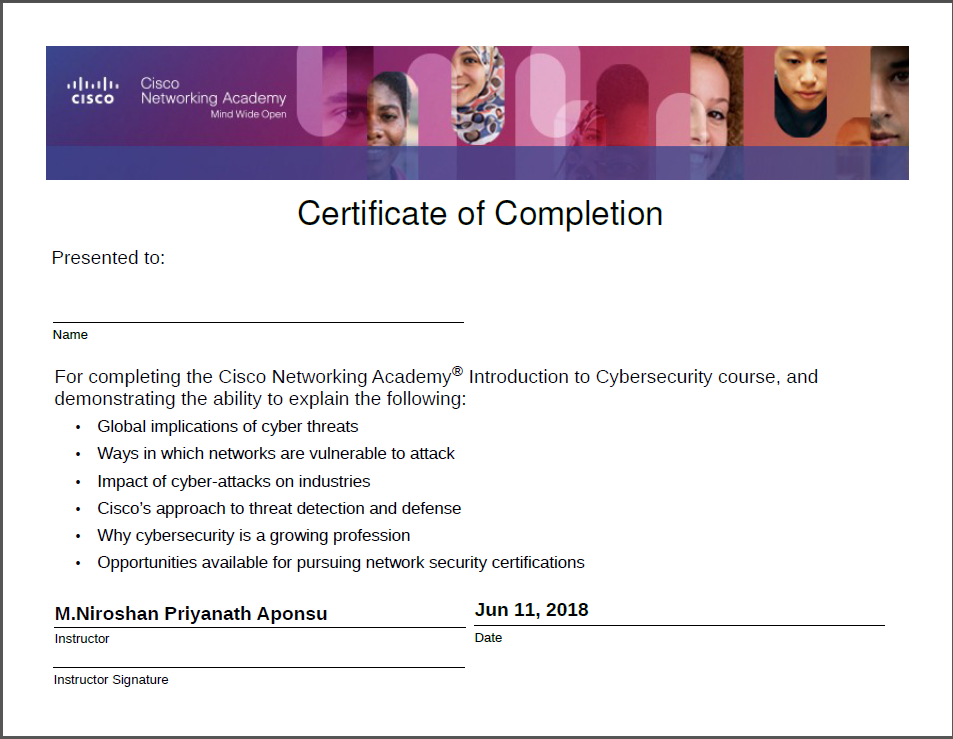
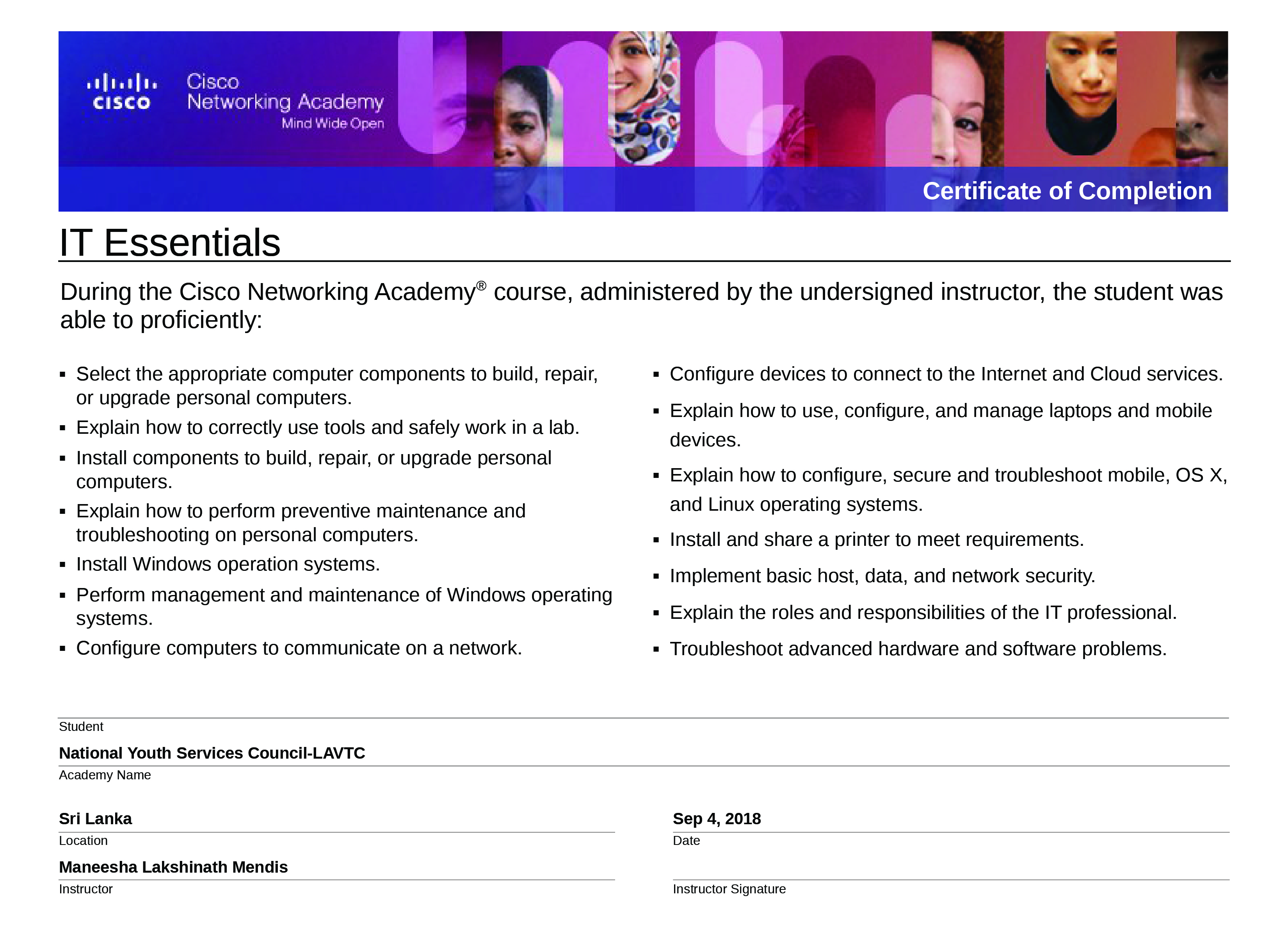 Â Â Â
  Â